
All businesses deal with in and outflow of invoices and financial documents. This keeps your business going but all hell will break loose if these documents are not secured.
Yes, you could land up leaking all your financial info.
Needless to say, your valuable info could easily become the best seller on the dark web.
The problem is, despite shifting to a paperless solution-companies still fall into copy, modification, and altered document traps.
The reason? Unprotected files.
Defenseless PDF, XML files don’t have any way of determining if a document is genuine.
The only solution that caters to these pain points is PdfAutoSigner Pro.
PdfAutoSigner Pro offers security features that save you from digital signature frauds.
It offers trust symbols that help you secure a document while verifying the genuineness of the documents you receive.
So, let’s understand these security features in detail.
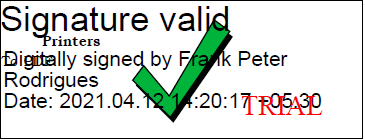
PdfAutoSigner Pro uses digital signatures that enable a big green tick thus helping you to verify the document visually.
The catch is, this tick appears only when your document is duly signed. In case of expiry, invalid signature, or alteration the tick disappears.
This helps you determine, something’s fishy.
Another feature that comes in handy is the ‘disable’ option for the green tick. Yes, you can remove the green tick completely. This is a great hack, especially in financial documents that are crampy with data. Also, when you choose the disable option, it subtly increases the readability of that document.
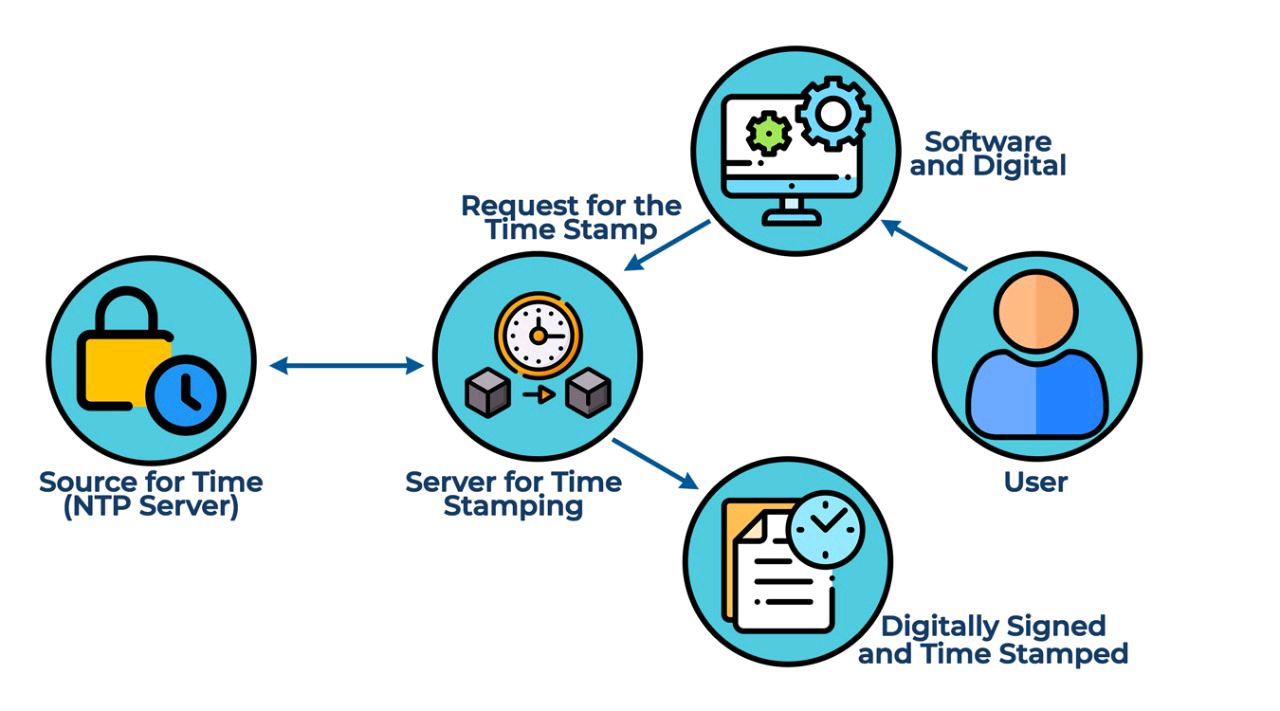
You can assign an expiry date for your digital signature. Once it expires, the document itself will be considered invalid. That’s LTV (Long Term Validation) feature.
On the other hand, your computer’s date and time stamp can be easily manipulated. And the same manipulated date-time stamp will be displayed on every document you sign. Not trustworthy, correct?
So, to get an accurate time stamp, PdfAutoSigner Pro uses an external time-stamping server.
This feature enables you to preserve your invoices, contracts, financial statements, etc for ages without any alteration.
What makes digital signatures the most secure is their use of PKI or Public Key Infrastructure. This is the safest industry-standard set for the protection of your digital assets.
Be its SSL certificates, HSMs, etc, they all use PKI’s cryptographic functions too!
The hash algorithms in cryptography encrypt your digital signatures making them unique and unreplicable. This strengthens your document’s security making it unhackable.
Signers cannot deny signing a document once they did. Similarly, nor hackers nor your business partners can forge any document once the digital signature is marked on the document.
Also, neither you, the signer will be able to falsely deny having signed.
PdfAutoSigner Pro tracks the date and time of signing which provides a better and effective way of mapping genuine signatures over wet-ink paper signatures.
Send secured password-protected documents over email. You can also avail of the bulk email feature and send thousands of emails at one go.
The protection offered by digital signatures on your financial documents is extremely robust. Without this protection, your business data is open to manipulation and theft.
Sign digitally, sign safely.